Activation
GuardedID must be activated with a valid Activation Key before it can be enabled. If you have not already done so, activate GuardedID by following the instructions below.
Click the GuardedID dock icon to launch the License Manager. If the License Manager does not automatically open, select Manage > Manage License from the menu bar:
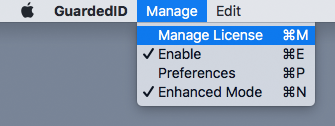
Next, enter your 24-character Activation Key (including dashes) into the text box labeled "License Key", then click the Activate button:
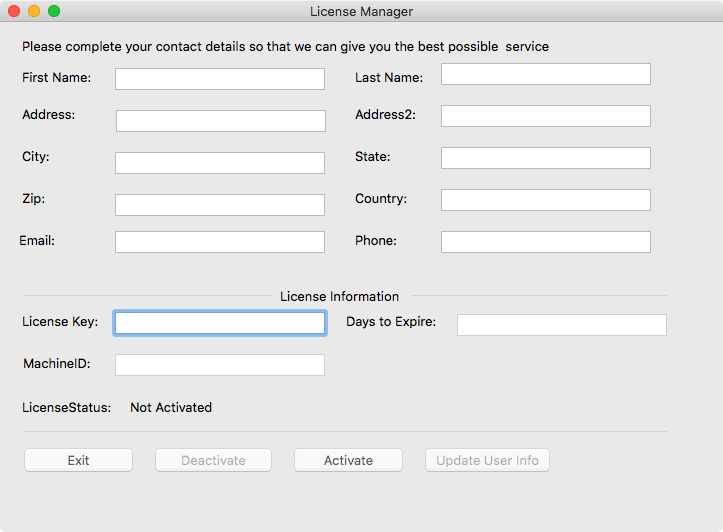
If activation is successful, LicenseStatus will change to Activated:
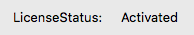
Next, click here to continue to Browser Extensions.
